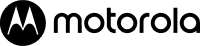Ever feel like there aren’t enough hours in the day to do everything you want to do? Us too. If you want new party planning ideas, remember what your best friend wants for their birthday or even bring some extra laughs to your group chat, you’re in the right place.
We created moto ai1 to do just that. It’s not just an app or a chat function; it’s an intuitive companion that makes it easy to tackle life’s tasks, take post-worthy photos, turn creative blocks into light-bulb moments and make the day-to-day more fun.
OK, cool. So, how do I access moto ai?
We knew you’d ask that. And there’s more than one right answer. You can unlock moto ai in multiple ways:
- Click the floating icon, aka the moto ai logo, on the home screen.
- Swipe up for the app tray and search to find anything—text messages, apps, Internet results—you name it.
- Press the dedicated AI key or double press the power key, and get AI at your fingertips—literally.
- Pull up the moto ai app as a quick starting point.
What can I do with moto ai?
Let’s start with Catch me up.2,3 Say you’re in a workout class and leave your phone in the locker. But when you come back, you’re flooded with texts and pings. Instead of sorting through, you can launch moto ai, and Catch me up will summarize your missed notifications2,3 and take quick actions right from there—no endless scrolling needed.
Later that day, you meet up with some friends and start talking about a birthday party this weekend. Everyone’s bringing something, and you want to make sure you do, too. Pull up moto ai, and select “Pay attention.” It records, transcribes, and summarizes the conversation, so you can be present in the moment. And more importantly, when you’re shopping later that week, you can easily recall what you need to grab from the store and bring.
You’re back at home, hunting for gift ideas. Instead of taking random screenshots without context, you can use Remember this—a feature that enriches your screenshots, photos, or even text with helpful insights. Later, you can simply ask to recall the details, and they’re right there when you need them.
When you’re ready to shop online, you can prompt moto ai to remind you, “What did I want to buy for Angelina’s birthday?” or simply glance at the external display of your motorola razr when it’s in stand mode on your desk, and ask moto ai aloud to surface what you’re looking for. Look and Talk will surface what you saved without you having to search multiple apps.
How about when I need information? What then?
We were also thinking about your next move. When prompted, moto ai analyzes your screen and offers tailored suggestions for actions you can take next in real-time. So, when you’re making a pizza for the party but want to slightly adjust the recipe you’re reading, just click Explore with Perplexity to learn more. It researches on your behalf, so you don’t even have to switch apps.
Now that your questions are answered and the pizza’s in the oven, you can text the group chat back; moto ai suggests replying with a sticker. You can also create your own avatar or bring a sketch to life using Image Studio4 to keep the group chat entertained.
It’s finally party time. Set the scene with Playlist Studio, which generates a themed playlist based on your mood.5 Just type something like, “Pizza party Y2K jams,” and you’re ready for a fun night.
You mentioned I can get post-worthy photos with moto ai. How?
With a twist of your wrist, you can take fabulous photos without any extra work as moto ai works behind the scenes with the Photo Enhancement Engine. And thanks to Auto Smile Capture6 and Group Shot,7 snapping a perfect photo is easy and instant. These experiences ensure that people are smiling with their eyes open, so everyone looks their best.
If you want your photos to have a distinct look, you can turn on Signature Style, a preset tuned by AI and professional photographers, so all of your images have the same aesthetic. You can also customize your food, portrait, or landscape pictures by adjusting the color and lighting; moto ai will learn your preferences, and add that signature style to those photos moving forward.