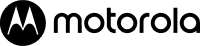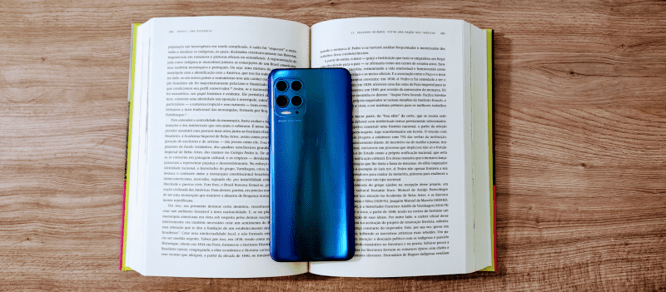For Motorola, display innovation is driven by what consumers care about most: a bolder design, more immersive entertainment experiences, and increased usability. That’s why the unique Endless Edge display on motorola edge and motorola edge+ is so much more than just a pretty feature. The curved display enabled us to create new software features that put the control in users hands and provide intuitive new ways to interact with their device. And of course, our edge features are integrated seamlessly into Android 10 for an optimal user experience.
explore Endless Edge
You can customize your Endless Edge display easily within the Moto App. Simply click the menu icon in the upper lefthand corner to access different settings and make adjustments.

edge touch
Edge Touch, part of our new My UX suite of software features housed within the Moto App, allows you to customize new ways to interact with your device. Just swipe down the edge to show notifications, and swipe down again for settings. Swipe up to see recent apps, and up again to see the app tray. Swipe inward to pull up Edge Shortcuts, a small customizable box that gives you easy access to whatever apps, contacts, and tools you use most. You can even double tap to swap between the two most recent apps or turn the Endless Edge on and off.
edge gaming
The Endless Edge also enhances gaming, adding advanced controls that give you a console-like experience right on your smartphone. A new feature in Moto Gametime lets gamers activate two additional touch-enabled buttons on the top edge when holding the phone sideways, enabling four-finger gameplay. You can map these shoulder buttons anywhere on the screen, customizing control of the game for the way you like to play.
edge lighting
Edge functionality even improves the user experience when you´re not holding the phone in your hand. Users can customize their display edge to light up in different ways to show battery charging status, incoming calls, alarms, and notifications from across the room.

Overall, edge functionality delivers a more intuitive user experience that improves one-handed usability and lets you do things that simply aren´t possible on other smartphones. My UX will continue to deliver convenient and customizable experiences through the Moto App, so be sure to keep an eye out for future My UX features.