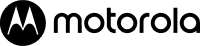On the new motorola razr 40 ultra, the possibilities are endless for what you can do on the 3.6” external display – the largest on a flip smartphone.
Thanks to Flex View and the external display, you can position the phone at different angles or use it as a tripod to capture stunning images and videos hands-free. With Photo Booth mode, get four different poses in four perfectly timed pictures, all triggered by a simple open palm gesture or auto smile capture. Or take advantage of the large external display to capture high-quality ultra-wide selfies, fitting more in the frame.
Not only is the external display larger, but it’s also customizable. Choose from an assortment of colorful live wallpaper designs, customize the panels on your Home screen so it’s arranged just the way you like it, and express yourself by choosing from a range of curated clock styles.
Do more without having to flip open the phone. Respond to messages, choose from a growing number of highly engaging games from Motorola and GameSnacks that work perfectly on the external display, or watch your favorite shows and movies hands-free. Because on the motorola razr 40 ultra, you can access nearly everything without even opening the phone.
Legal disclaimers
Certain features, functionality and product specifications may be network dependent and subject to additional terms, conditions, and charges. All are subject to change without notice. RAZR® is a registered trademark of Razor USA LLC; RAZR and RAZR-formatives are used with permission of Razor USA LLC. MOTOROLA, the Stylized M Logo, MOTO and the MOTO family of marks are trademarks of Motorola Trademark Holdings, LLC. All other trademarks are the property of their respective owners. ©2023 Motorola Mobility LLC. All rights reserved.