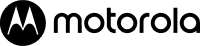At Motorola, we want to bring the best software experiences possible to our end-users. Our close partnership with Android and tight integration with Google apps and services speak to that commitment. Instead of duplicating the great things done with Android™, we choose to build upon it with unique ways of enhancing the mobile experience, from moto e to motorola razr.
Here are 5 ways users can optimize their Motorola software experience on Android:
- Switching made simple: Google has made it so simple to move from iOS to Android. By backing up content in Google Drive, Android and iOS users alike can quickly transfer data to a new device. Additionally, Motorola and Google have collaborated to bring a new device setup and migration experience to the moto g all recently launched globally. The new experience is faster and easier to use, and allows Motorola customers to directly migrate their data from their old devices using just a USB cable, avoiding the need for slow cloud backups. The new experience allows migration from both Android and iOS devices, and supports a much broader range of data than before, meaning customers can quickly and confidently switch, knowing their most valuable content will always come with them.
- Customizations: Google and Moto software makes it easy to personalize and customize your smartphone experience. From changing wallpapers and creating widgets to customizing notifications the Android software experience is more personal. And with My UX, Motorola allows you to customize the experience to be even more intuitive and personal, so it works just the way you want. Whether it’s turning on the flashlight with a simple chop gesture, launching the camera with the twist of a wrist with Moto Actions, bringing creativity to life with Moto note or changing your icon shapes, color schemes and display font to fit your style – it’s all a part of the Motorola experience. And we’re constantly updating My UX features to ensure our users have the latest and greatest. This is why we recently introduced an Interactive Wallpaper Hub created to provide different ways for our users to make their own wallpaper.*
- Voice Assistance: With just your voice, you can ask the Google Assistant for help with anything from calling a friend to opening up your favorite apps. And on select Motorola devices, a dedicated button makes it easy to activate Google Assistant whenever you need.
- Video Calling: This year, many of us relied on the Google Duo video calling app to get face-to-face with the people who matter most no matter where we are in the world. And now, with Motorola’s Ready For platform, we’ve taken this a step further so you can feel like you’re in the same room. With Ready For, users have the option to pick between the 64 MP main lens that helps every scene look vivid and clear, or the 16 MP ultra-wide lens that lets you capture more people in one frame for the ultimate group video call.Plus, you can make sure you’re front and center by activating Ready For’s industry first advanced subject tracking¹, which tracks face movement to ensure you’re always front and center when video calling and recording.
- Security: Android’s tools and privacy controls put users in charge by providing access to location controls, permissions, and more. With the addition of fingerprint scanners and Face ID, which can be found on a number of Android and Motorola devices, users can have peace of mind that their information and device are better protected. But at Motorola, we wanted to take security a step further with Thinkshield for Mobile. Security is at the core of what we do and with ThinkShield for mobile, we are delivering business-grade security, manageability, productivity and service.