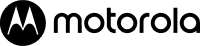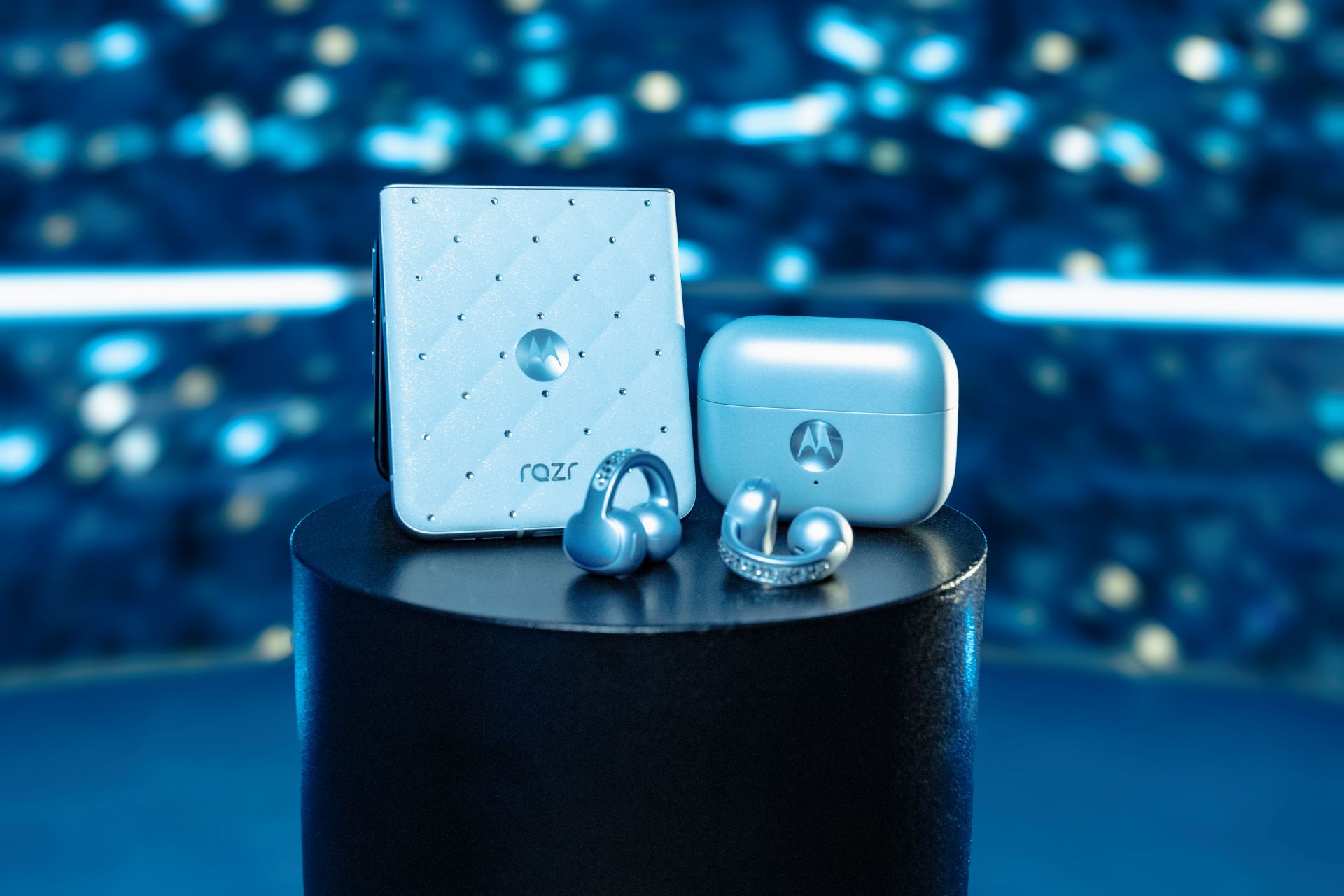At Motorola, our priority is to listen to consumers and bring the latest innovations that help them focus on what matters most. We’ve partnered with Google to roll out Digital Wellbeing to the entire moto g7 family, leading the pack in expansion to more phones, which includes motorola one. Paired with Call Screen and our exclusive Motorola Experiences, your moto g7 continues to help you focus on what matters most.
Digital Wellbeing
Digital Wellbeing helps you understand and assess how you use your smartphone, and provides tools to pursue a digital balance that feels right for you. The first step to achieving digital wellness is awareness. With the Dashboard you get a complete breakdown of the amount of time spent on your phone, how frequently you use different apps, the number of notifications, and the numbers of unlocks you’ve used. Once you identify your usage patterns, make changes in your phone to support the new healthy habits you want to start.
With App Timers you can set time limits for yourself on certain apps. When you’ve reached that limit, the app icon is grayed out for the rest of the day.
Combined YouTube notifications, time watched profile, and scheduled breathers help you stay mindful of your video consumption.
Set custom alerts, so that you’re in control of the amount of notifications you receive, how, and when.
Voice reply to texts with Google Assistant so you can stay connected even when your hands are full.
Use Automatic Google Photo archive suggestions to literally clean your phone and leave space for new memories. More storage space always feels good.
Prepare to Wind Down – get your phone ready for bed and schedule changes to the display with Night Light or Grayscale, reminding you to switch off for the night.
Call Screen1
Motorola began rolling out Google’s Call Screen feature to the moto g7 and motorola one families to give consumers peace of mind during work and to increase productivity. When you’re hyper-focused on a project, the last thing you want to hear is the ring of your cell phone only to find out that it’s a telemarketer or spam. With Call Screen you can make Google answer for you. It’s as simple as getting a “Screen call” option above the answer or reject button. From there Google Assistant answers the call for you, and the caller will hear the following message from Assistant: “Hi, the person you’re calling is using a screening service from Google, and will get a copy of this conversation. Go ahead and say your name, and why you’re calling.” Learn more about Call Screen and how to use it at Google Support.
Moto Experiences
Like Digital Wellbeing, Motorola continues to provide balance and wellness to its consumers through Moto Experiences – exclusive motorola software allowing users to easily control their mobile consumption with natural gestures and interactions from:
Peek Display – Allows you to see your notifications without having to deep dive into your phone, so you can stay focused.
Flip to do not disturb – Flip your phone facedown to activate do-not-disturb mode. DND switches off when you turn your phone faceup again.
Pick up to silence – If your phone is ringing, pick up your phone to immediately silence the sound, avoiding unwanted interruptions.
Learn more about other Moto Experiences that do all the heavy lifting for you here. With Digital Wellbeing, Call Screen, and Moto Experiences on your moto g7 family and motorola one, you can focus on what matters most to you. MOTOROLA, MOTO and the MOTO family of marks are trademarks of Motorola Trademark Holdings, LLC. Google, Android One and related marks are trademarks of Google LLC. All other trademarks are the property of their respective owners. © 2019 Motorola Mobility LLC.